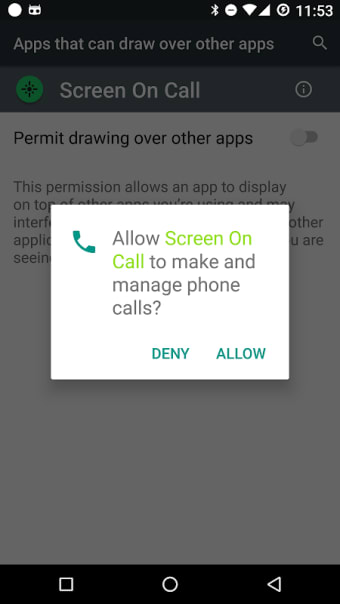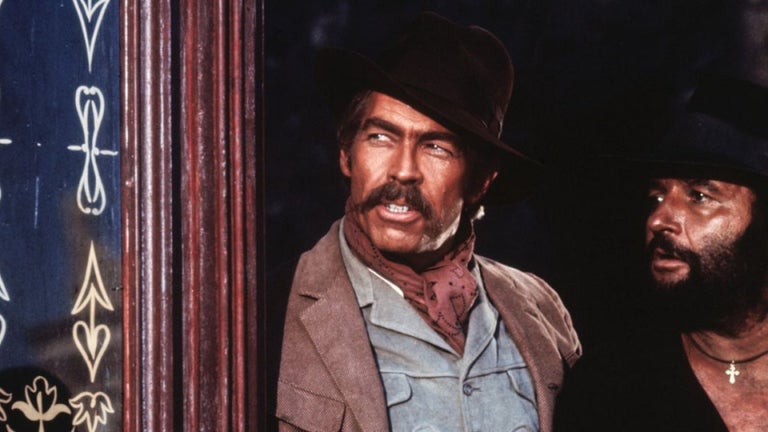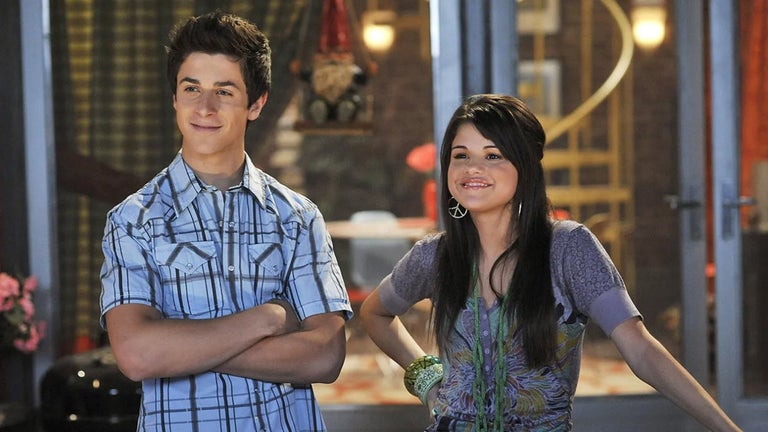Screen On Call - Keep Your Screen On During Calls
"Screen on Call" is an app that keeps your phone’s screen on while you're on a call, making it easier to use your phone pad for dialing additional numbers without the screen turning off. It features a customizable floating button that can be moved around the screen so it doesn’t block other controls, and this button can also be turned off if you prefer. You can activate the "keep screen on" feature directly from the notification panel or set it to automatically activate when a call starts. The app is only active during calls and remembers the floating button's position for both portrait and landscape modes. It also smartly turns the screen off using the proximity sensor if the phone is held close to your ear. Users must allow certain permissions for the app to work, especially on Android 6.0 and above, including permissions to make and manage calls and to display over other apps. Make sure to grant these permissions for the app to function correctly.